Animatic
This YouTube clip shows the first attempt of my animatic. I used the images from my storyboard to the track of Clown and combined the two to create my animatic.This shows my animatic in which I combined my storyboard to the timings if my chosen song. This has been helpful when making my first music video draft.
Screenshots of Animatic
These images shows the screenshots of the making of my animatic. I used the software Adobe Premiere Pro CC 2015.
Firstly I saved the images from my storyboard as pictures which I could then use in my animatic. I right clicked and selected import which meant my images would be imported from my documents onto the software. Therefore I could drag my images onto the timeline which would allow my to add the correct images to the correct time frame.
Thirdly I had to ensure the images were in time with the music correctly. To do this I zoomed in on each individual clip and used the blue dragged to make sure the timings of the transition from each image was correct. This is the hardest thing about creating an animatic but the most important aspect as it will make filming my music video much easier.

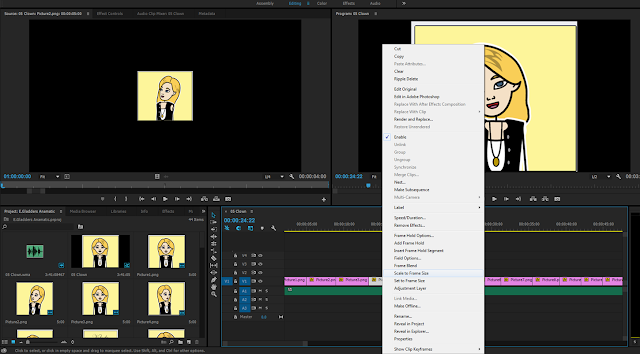

No comments:
Post a Comment